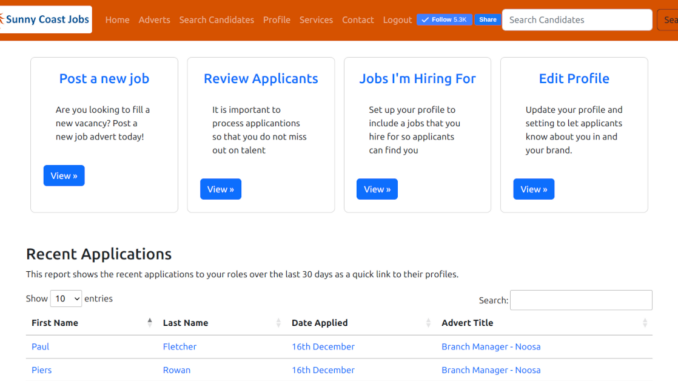
Things have come along way since we decided to upgrade our Facebook group to be complemented by a Recruitment Management System (RMS) and job advert multi-posting solution. Over the last quarter we have been approached by a number of employers across very different industries to post jobs on their behalf and create free profiles for them.
Currently we are in a pre-release phase where we have enough traction to get eyeballs on your jobs which has already delivered candidates to employers on the Sunshine Coast who otherwise would not have found them. Win-win.
We are still open to adding more Employer users on a first come first served basis. Remember your profile can be a “set and forget” tool to make sure you build up a talent pool even when you aren’t ready to hire.
Here is a quick run through of where things are at:
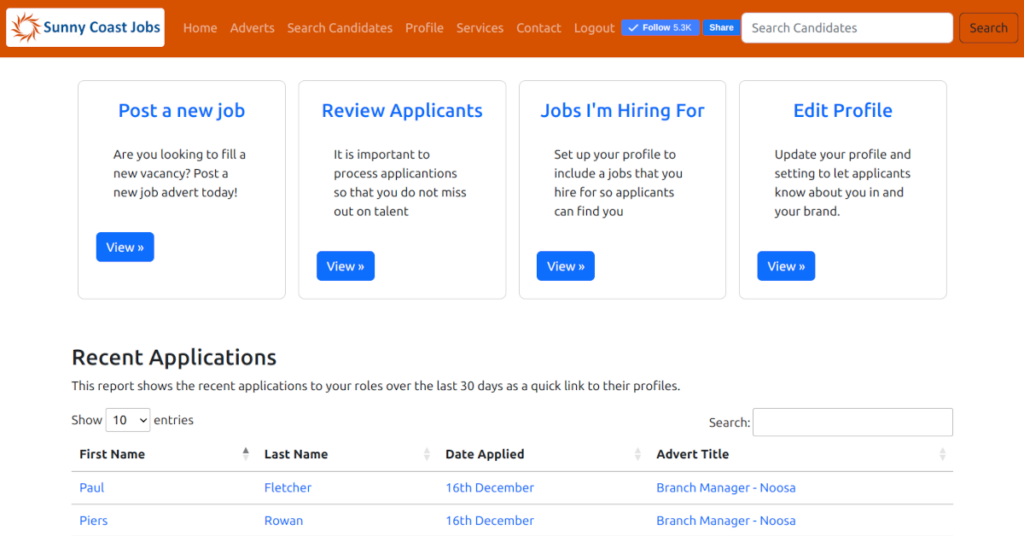
The Basics
We understand that some of our Employer users have HR departments whereas other users have far less recruitment experience and needs. In putting together a system for both parties we have focused on ease of use over features. Whilst we will add new features over time we still want any user able to jump on and get results right away.
Features
Home Page
Most of you see is what you would expect. Here is the breakdown again:
- Post a new Job – As you would expect, give it a title, employment type (causal, permanent, part time), job type, the search results text and the full advert and you are good to go! Remember the last drop down is if you want to publish it to the web site. You can work on a draft as long as you want but just remember to flick this one to Yes so Job Seekers can see it.
- Review Applicants – This will take you to a list of current jobs where you can filter each one by applicant stage.
- Jobs I am Hiring For – This is important – especially for the “set and forget” type profiles. By completing this section (ie: adding the jobs you hire for) then you can search for candidates who are looking and they can find you in the Employer directory. Leave it out and they cannot.
- Edit Profile – You can control the way your business appears in adverts and the directory from here. Upload the version of your logo you want to use and change it as you need.
- Recent Applications Report – Most of the applicants you work with will have applied in the last 30 days so rather than scrolling through jobs you will be able to find them here. Quick. Simple.
Top Toolbar
Here is a run through:
- Home – Brings you back to the page in the image above
- Adverts – List all of your adverts filtered by open or closed adverts
- Search Candidates – If you filled out Jobs I am Hiring For then with one click you can see which Job Seekers are also interested in those roles.
- Profile – You can control the way your business appears in adverts and the directory from here. Upload the version of your logo you want to use and change it as you need.
- Services – If you need help with a position we do provide a list of paid for services. You do not pay for anything so by all means use the free aspects of the platform if that suits your needs. If you do however want to lighten the load then we can help and please get in touch with us when you are ready.
- Contact – Send us a message
- Logout – exit the system
- Search Candidates Form – This searches candidates that have applied for your jobs previously. It is a useful name lookup. We will be adding more sophisticated candidate search features as we develop more features such as resume text searching.
Current Status
SunnyCoastJobs is always transparent with our users. We are in pre-release because there are Employer users of ours coming on daily and before we go to our Job Seeker market we want to make sure there is enough content/jobs for them to show interest.
Currently we are promoting specific jobs to our channels and getting good one-on-one results and placements. Naturally we would like to build upon that but it requires time to build a community of both Employers and Job Seekers to get to that critical mass.
We are light on for Job Seekers at the moment because we have turned over a small number of adverts so our visibility is limited. It might seem that setting up a search profile (or getting us to) is a poor investment but a counter point is that if you are the only one advertising in that space then you are the only one getting all the Job Seeker’s attention.
Invitation
We will continue to approach our Fackbook advertisers and other social media sources to invite them to create a profile or have us set one up on their behalf. Chances are if you read this far then you might be interested in having one too 🙂
https://www.sunnycoastjobs.com/documents/AdvertSubmissionForm.docx
Or just drop us a line at jobs@sunnycoastjobs.com.au
Leave a Reply
You must be logged in to post a comment.